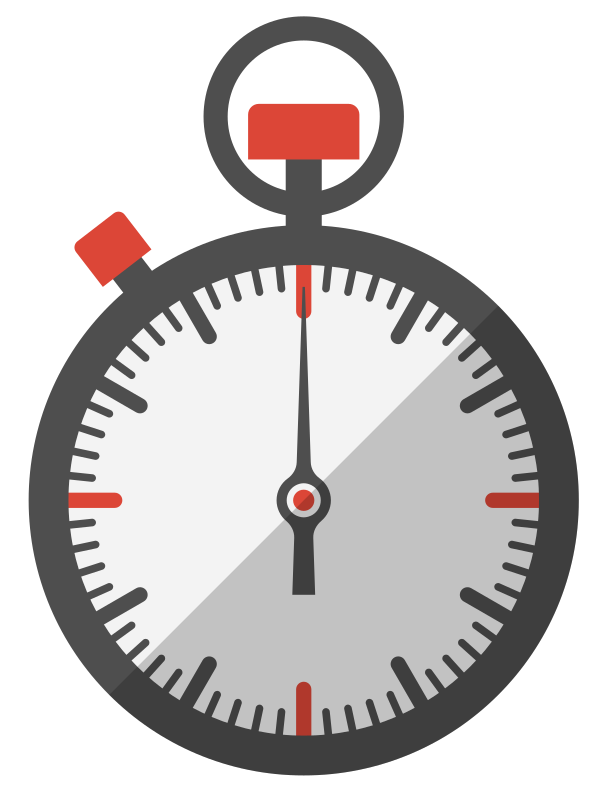 |
| Countdown Timer and Stopwatch |
Countdown Timer
Stopwatch with Split Time
Countdown Timer and Stopwatch with Split Time
Countdown Timer:
The countdown timer component allows users to set a specific date and time in the future and monitor the remaining time until that moment. To utilize this feature, users input their desired countdown date and time using the provided input field. Once the desired time is set, they can initiate the countdown by clicking the "Start Countdown" button. The countdown timer will then commence, continuously updating the remaining time in real-time. Users can observe the countdown progress displayed prominently on the webpage, showcasing the number of days, hours, minutes, and seconds remaining until the specified date and time. Once the countdown reaches zero, indicating that the set time has been reached, a message will be displayed, signifying the completion of the countdown.
Stopwatch with Split Time:
The stopwatch functionality is a versatile tool for measuring elapsed time. It allows users to initiate, pause, and reset the stopwatch as needed. By clicking the "Start" button, users can commence the stopwatch, which will begin counting up from zero. The elapsed time will be continuously displayed in the designated stopwatch area on the webpage, providing precise measurements in the format of hours, minutes, seconds, and milliseconds. To record split times, users can click the "Split" button at any desired point. This action captures the current stopwatch time and appends it to a list of split times, showcasing the recorded split times below the stopwatch display in chronological order. To pause the stopwatch, users can click the "Stop" button, temporarily halting the time measurement. Clicking the "Reset" button will entirely reset the stopwatch, clearing all split times and enabling users to initiate a new timing session.
Implementation:
The implementation of the "Countdown Timer and Stopwatch with Split Time" feature employs a combination of HTML, CSS, and JavaScript. The HTML structure provides the necessary elements and input fields for user interaction, facilitating the seamless utilization of the countdown timer and stopwatch. CSS styles are meticulously applied to enhance the visual presentation of the countdown timer, stopwatch, and split time records, ensuring an aesthetically pleasing and intuitive user experience. The JavaScript code forms the backbone of the functionality, handling various aspects such as time calculations, interval updates, and event handling, ensuring accurate and precise time tracking.
By incorporating the "Countdown Timer and Stopwatch with Split Time" feature into a webpage, users gain access to a comprehensive and flexible time management solution. Whether counting down to an important event or accurately measuring elapsed time with split time records, this feature empowers users with efficient time tracking capabilities.
Age Calculator, Word and Character Counter, Internet Speed Test, Free Online Strong Password Generator, Countdown Timer and Stopwatch with Split Time , HTML to XML Converter, Image to PDF Converter, Text-to-Speech, Base64 Encoder, Base64 Decoder, Voice to Text, Image Resizer,
.png)

.png)
0 Comments